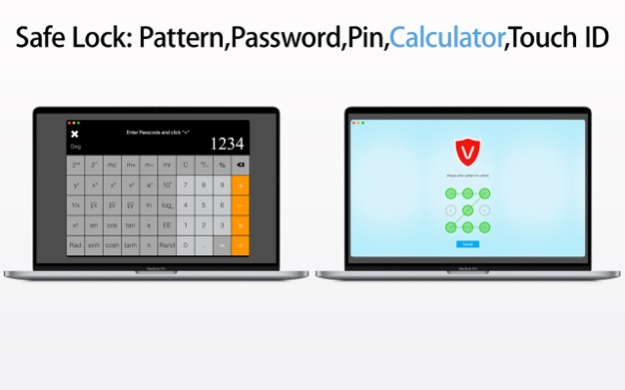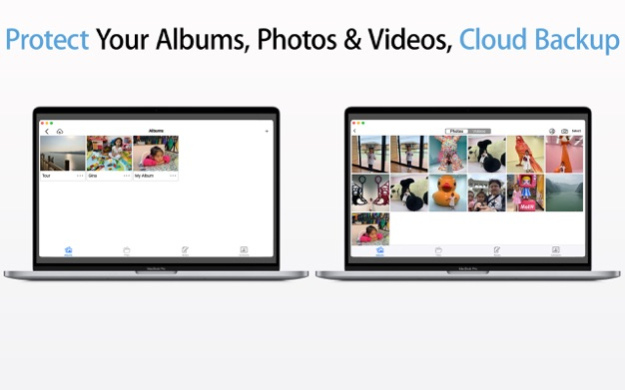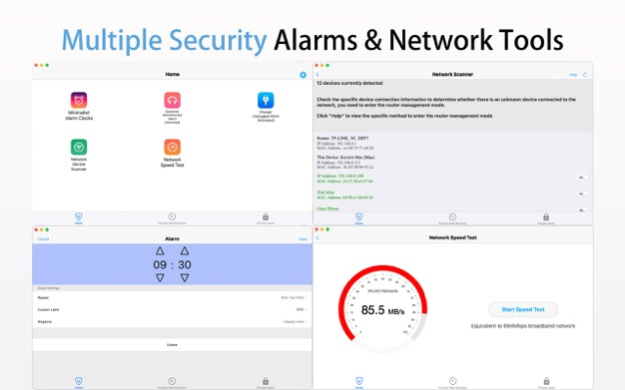SafeguardX - Privacy&Security 3.10
Free Version
Publisher Description
SafeguardX is an All-in-one security, privacy, and performance app. It looks like a Calculator but it secretly hides your confidential Photos, Videos, Documents, Notes, Contact.
In addition to that, It includes device security alarms, private web browser, and a secure login method for app in multiple ways.
It is the most feature-rich security app to protect your privacy and security!
Features:
- Device security
1. Safety alarm to disconnect the data cable while the Mac is charging
2. Headset disconnect safety alarm
3. Minimalist alarm clock
4. Network device scanner
5. Network speed test
- Private safe vault
1. Hide Photos and Videos from Photo Albums.
2. Take Pictures and Videos from Camera.
3. Secure your confidential documents.
4. A built-in Secure notes
5. A built-in Contacts Manager and Importer.
6. Cloud backup and recovery: Conveniently backup your locked data from iCloud Drive
- A built-in Private Web Browser
- Security Locks: Calculator, Pin, Password, Pattern & Touch/Face ID
- Works on iPhone, iPad and Mac computer
- Change app icon
◆ Subscription Terms ◆
• You can subscribe for unlimited access to all features within SafeguardX.
• Subscriptions are billed annually, monthly, or weekly at the rate selected depending on the subscription plan. Payment will be charged to App Store Account at confirmation of purchase
By using SafeguardX, you agree to our Privacy Policy and Terms of Use:
http://www.elinapp.com/privacy_policy.html
http://www.elinapp.com/terms_pv.html
Apr 8, 2024
Version 3.10
General bug fixes, as well as experience and performance improvements.
About SafeguardX - Privacy&Security
SafeguardX - Privacy&Security is a free app for iOS published in the Office Suites & Tools list of apps, part of Business.
The company that develops SafeguardX - Privacy&Security is Beijing Elinasoft Technologies Company Limited. The latest version released by its developer is 3.10.
To install SafeguardX - Privacy&Security on your iOS device, just click the green Continue To App button above to start the installation process. The app is listed on our website since 2024-04-08 and was downloaded 0 times. We have already checked if the download link is safe, however for your own protection we recommend that you scan the downloaded app with your antivirus. Your antivirus may detect the SafeguardX - Privacy&Security as malware if the download link is broken.
How to install SafeguardX - Privacy&Security on your iOS device:
- Click on the Continue To App button on our website. This will redirect you to the App Store.
- Once the SafeguardX - Privacy&Security is shown in the iTunes listing of your iOS device, you can start its download and installation. Tap on the GET button to the right of the app to start downloading it.
- If you are not logged-in the iOS appstore app, you'll be prompted for your your Apple ID and/or password.
- After SafeguardX - Privacy&Security is downloaded, you'll see an INSTALL button to the right. Tap on it to start the actual installation of the iOS app.
- Once installation is finished you can tap on the OPEN button to start it. Its icon will also be added to your device home screen.